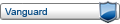Hmm, that is rather odd. Hopefully I can be of some help here. It looks like you know how to build ships, and order them to orbit other planets, so I'll walk through the steps starting at the Galaxy Map:
1) Ok, you've got a scout orbiting Pluto and its a new turn. First thing you should know is combat is
not like other 4x games. You don't move into combat, you have to engage a sector.
Click on the Sol sector (if it isn't already selected). You should get a list of ships that are currently in the Sector. In this case you will be seeing the Scout as well as a Kortahz ship, the Kortahz ship is the Probe you will be investigating. Linked below is an image for about where you should be in the game at this point.
http://i.imgur.com/Hwz4XJ6.png
Now, in the above link you can see a button above the sector called. "Engage Sector" click that and end the current turn. You will be able to tell things are working when the Engage Sector button changes to "Sector Engaged". This brings you to the tactical combat mode.
2) Alrighty, now we're in the Tactical combat mode, centered on the active ship. Depending on resolution the probe may or may not be visible at present, you will however have a small red dot on the mini-map located in the bottom left.
Now for some general info on Tactical Combat mode:
a) If you simply hover somewhere on the map near your selected ship, but not over another ship, then you will notice a green grid. This is your range of movement. For larger ships you will notice it is just a cone extending in front of you, this is because turning requires movement points. Larger ships take more points to turn, hence it may require several rounds to actually point a Cruiser or Mothership properly.
b) Hovering over the
menu at the bottom of the screen will show you the currently equipped weapons and their status. Clicking on a weapon will bring it offline and make it orange (as pictured). Click the weapon again to turn it back on.
c) Hovering over enemy units will tell you whether or not they are in range of your unit. Check the text inside brackets([like this]) to make sure. It will say [Out Of Range] if you are out of range or [Target Locked] if you are in range to shoot.
d) 3 ways to set your current unit to attack the enemy (or Probe). First, just right click the enemy. That will fire all online and in range weapons at the enemy. Second, click the button directly below "Done", the one which looks like a crosshair. This will bring you into firing mode, which removes your ability to move. Click on the enemy and you will fire all your guns. Click the crosshair button again to exit firing mode if you want to move the ship again after firing. Third, hit the "a" button, which also toggles firing mode, then click on an enemy. Same as the first two, you will fire all your available guns at the enemy.
The above information should enable you to fire your guns for the first time. If you've got any more questions feel free to ask, and I hope you can start enjoying Horizon!